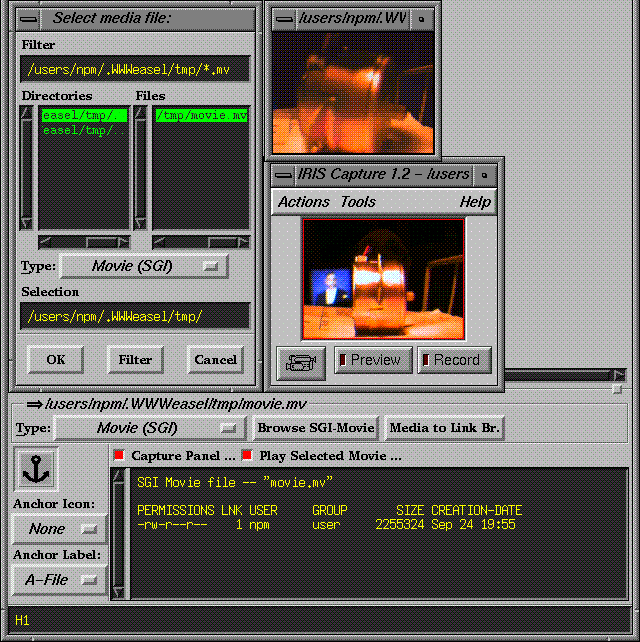 |
SGI Movie format may be used in Web documents, however, this is strictly a proprietary format that is available on a limited number of platforms (namely, SGI platforms). However, if a group of collaborating engineers and designers are using WWWeasel for collaborative electronic design notebook usage, they may very well be on SGI platforms and therefore may use SGI movies for capturing video. This format is ideal for storing high quality digital movies of meetings, presentations, interviews, or other movies where synchronized sound and moving images are necessary.
Another advantage of the SGI movie format is the ability to encode SGI movies using a variety of compression schemes. One compression scheme uses an added-cost hardware JPEG compression board that significantly speeds up the time required to compress individual frames into high-quality digital video. However, unless the speed of reasonably-priced workstations improves significantly in the near future, making SGI videos on a current non-accelerated workstation (e.g. an SGI Indy) will be a tedious and time consuming process. Users planning on creating extensive SGI movie data for their electronic design notebooks should consider purchasing an extra-cost hardware compression board, and will also need a lot of disk storage space (including magneto optical or WORM drives), since digital video requires a lot of storage space.
Unless cost is of no issue, for now digital video should be used sparingly, in parts of the notebook where video is absolutely essential - recording hour-long design meetings in digital video may not be a very cost effective use of disk space.
In WWWeasel, for capturing media in SGI movie format, the proprietary SGI ``capture'' program is launched by WWWeasel. SGI's proprietary ``movieplayer'' is used to play back the selected SGI movie format file. A textual summary of the browsed/selected SGI movie file is presented in the text display area of the media panel - in this case the size, ownership, and last modification time is reported. Figure 6 shows the SGI Movie Media Panel, along with the ``capture'' and ``movieplayer'' application windows launched from the media panel.