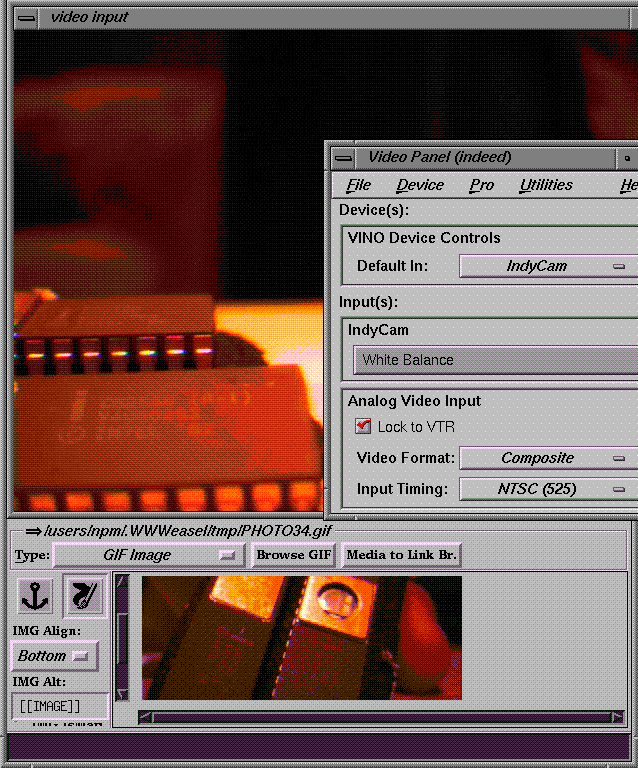 |
WWWeasel's ``Media ![]() Photo From Indycam'' menu entry takes a
single snapshot of the current video input on the SGI Indy and makes that
the current selection in the Media Browser (a subsequent ``insert'' command
will add the photograph at the current cursor location in the document).
By default the ``Photo From Indycam'' action takes a 320*240, 225 color,
GIF snapshot from the SGI Indy's digital camera - useful for photographing
mechanical assemblys, design prototypes, illustrations of assembly or
production errors, design drawings on a physical whiteboard, or even a
schematic drawn on paper.
Photo From Indycam'' menu entry takes a
single snapshot of the current video input on the SGI Indy and makes that
the current selection in the Media Browser (a subsequent ``insert'' command
will add the photograph at the current cursor location in the document).
By default the ``Photo From Indycam'' action takes a 320*240, 225 color,
GIF snapshot from the SGI Indy's digital camera - useful for photographing
mechanical assemblys, design prototypes, illustrations of assembly or
production errors, design drawings on a physical whiteboard, or even a
schematic drawn on paper.
The ``Windows ![]() Video Control Panel'' and ``Windows
Video Control Panel'' and ``Windows
![]() Video Input Monitor'' menu entries allow the engineer to set
the video input, adjust brightness and shutter speed, and monitor the live
results in a video window.
Video Input Monitor'' menu entries allow the engineer to set
the video input, adjust brightness and shutter speed, and monitor the live
results in a video window.
Digital photographs may be input from sources other than the computer's digital camera - an S-VHS video input allows the engineer to hook up a video tape recorder, video microscope, etc, using the Video Control Panel to adjust the input accordingly. Having such capabilities well integrated allow a wide variety of real-world inputs into the engineer's notebook, including digital microscope photos of semiconductor wafer fabrication errors, time-lapse tapes of production or assembly lines, etc.
Figure 3 shows the GIF results of issuing the command
``Media ![]() Photo From Indycam'', showing a digital snapshot of
some integrated circuits, the live Video Input Monitor window, and a Video
Control Panel by which the video input sources may be adjusted. Note that
the Video Input Monitor and Video Control Panels are part of the SGI
Indy's built-in media software - WWWeasel simply controls launching and
termination of these external applications.
Photo From Indycam'', showing a digital snapshot of
some integrated circuits, the live Video Input Monitor window, and a Video
Control Panel by which the video input sources may be adjusted. Note that
the Video Input Monitor and Video Control Panels are part of the SGI
Indy's built-in media software - WWWeasel simply controls launching and
termination of these external applications.